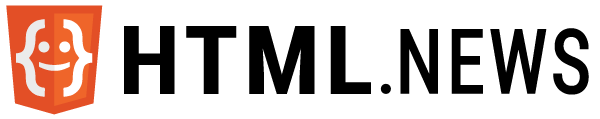In the vast landscape of web security vulnerabilities, Cross-Site Scripting (XSS) stands out due to its prevalence and potential for damage. Specifically, JavaScript XSS is a common vector, leveraging the very tool that makes the web interactive. This article aims to educate on the workings of JavaScript XSS attacks, emphasizing their prevention and the ethical considerations surrounding this knowledge.
How Does a JavaScript XSS Injection Work?
At its core, an XSS attack involves an attacker injecting malicious scripts into web pages viewed by other users. When these scripts are executed in the context of the victim’s browser, they can lead to various malicious outcomes.
- The Injection Process: Attackers look for input fields or other avenues (like URL parameters) where they can insert malicious scripts. When the website doesn’t properly validate or escape this input, it can be stored or reflected back, leading to potential script execution.
- Code Execution: If a user’s browser processes this malicious input as legitimate script, the code is executed. This is where the danger lies. In the context of JavaScript XSS, the malicious script often interacts with the web page’s DOM (Document Object Model) or retrieves sensitive data like cookies.
An XSS Example: Understanding Vulnerabilities and Their Prevention
To truly grasp the nuances of an XSS attack, it’s beneficial to witness it in action. Let’s walk through a simple web application that allows users to post comments. We’ll use HTML for the frontend, JavaScript for dynamic rendering, PHP for server-side processing, and MySQL for database management. We’ll begin with a vulnerable version, highlighting the weaknesses, and then show how to fortify it against XSS attacks.
1. The HTML Page: User Comments Form
This is the frontend of our application, where users can input their comments.
<!DOCTYPE html>
<html>
<head>
<title>User Comments</title>
</head>
<body>
<h2>User Comments</h2>
<!-- A simple form to get user comments -->
<form action="submitComment.php" method="POST">
<textarea name="comment"></textarea>
<input type="submit" value="Post Comment">
</form>
<div>
<!-- Displaying the latest comment -->
<p>Latest Comment: <span id="latestComment"></span></p>
</div>
<script>
// This script fetches the latest comment and displays it
document.getElementById('latestComment').textContent = /* User Input from the server */;
</script>
</body>
</html>- The form element provides an interface for users to input their comments. When submitted, the data is sent to a PHP script (
submitComment.php). - The script at the bottom is a simple JavaScript snippet meant to display the latest comment. In a real-world scenario, this might be fetched from the server asynchronously.
2. The PHP Backend: Processing and Storing Comments
This script receives the user’s comment, processes it, and stores it in the MySQL database.
<?php
// Connecting to the database (Unsafe way!)
$connection = new mysqli('localhost', 'username', 'password', 'database');
// Getting the user's comment from the form
$comment = $_POST['comment'];
// Inserting the comment into the database (Vulnerable to SQL Injection as well!)
$query = "INSERT INTO comments (content) VALUES ('$comment')";
$connection->query($query);
// Redirecting back to the main page
header('Location: /comments.html');
?>- The mysqli object establishes a connection to the database. In our example, this is done in an unsafe way without considering secure practices like using environment variables for sensitive data.
- The $comment variable fetches the comment from the HTML form. This direct use, without validation or sanitization, makes the script vulnerable to XSS.
- The SQL query inserts the comment into the database. This approach is also unsafe, exposing the application to SQL injection attacks.
- Finally, the user is redirected back to the main comments page.
This example illustrates a common but insecure approach to handling user input in web applications. In the next sections, we’d delve into how to secure this setup against Stored XSS. It’s crucial to understand that security is multi-layered, and while XSS is a significant threat, it’s one of many potential vulnerabilities in web applications.
Following our initial example, let’s look at some of the types of XSS injections attackers might use to exploit vulnerabilities in a system:
- Basic Payload: The simplest form of an XSS attack just attempts to execute a script directly.
<script>alert('html news XSS');</script>Here, the attacker is directly embedding a script into the comment. If the system doesn’t sanitize or escape this input, the script would execute whenever the comment is displayed.
- Using Event Handlers: Attackers can leverage event handlers associated with HTML tags to execute scripts.
<img src="invalid-image" onerror="alert('html news XSS');">In this example, the attacker is trying to load an invalid image. When the image fails to load, the
onerrorevent is triggered, executing the malicious script. - Non-Script Tag Injection: Attackers can sometimes execute scripts without directly using the
<script>tag.<div style="width:expression(alert('html news XSS'));">This attempts to use CSS to execute a JavaScript expression, which triggers the alert.
- Complex Encoded Payload: To bypass certain filters or detection mechanisms, attackers might encode their scripts.
<script>alert('html news XSS');</script>Here, the attacker uses HTML entity encoding to represent the
<script>tags. If the system only checks for the literal string<script>without decoding entities, this payload would bypass the filter and execute when rendered in the browser.
If the user tries to submit a comment using the Injections illustrated above, they would be able to display an alert, confirming that our web application is vulnerable to XSS attacks. Off course, in this example, nothing bad is happening, we just show a text alert. However, an attacker could craft a phishing attack to show a a pop-up linking to an fake Antivirus, or any other malicious code, such as remote key logger.
How to Secure Our Comment Page?
Support authors and subscribe to content
This is premium stuff. Subscribe to read the entire article.