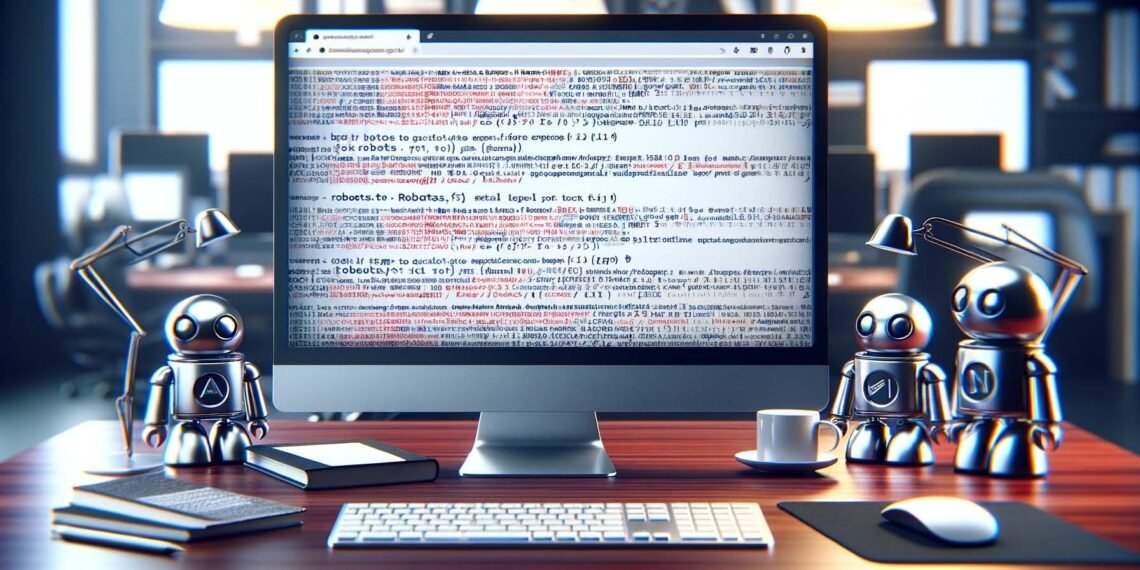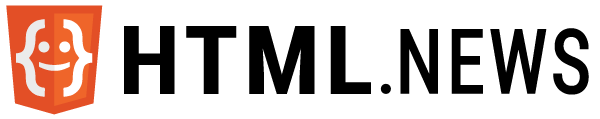Guide to Using robots.txt to Block Search Engines
Having control over search engine bots’ access to your website is essential. The robots.txt file is your primary tool for this. Dive into the basics and nuances of this file to direct search engine bots on where they can and cannot tread on your site.
Understanding Robots.txt
Positioned at the root directory of your site, it’s a plain text file. It directs web crawlers, marking paths they can or can’t access. Properly configured, it ensures specific pages or directories aren’t indexed by search engines.
Why Use Robots.txt to Block Search Engines?
- Privacy: Safeguard confidential data or keep your entire website under wraps.
- Maintenance Mode: Block access during periods of website overhaul.
- SEO Enhancement: Sidestep the pitfalls of duplicate content that can dent your SEO. Utilizing robots.txt prevents bots from indexing recurring content.
Setting Up Robots.txt
Access: Find your site’s robots.txt by appending /robots.txt to your site URL (e.g., www.example.com/robots.txt). Edit it via your hosting dashboard or an FTP client.
Configuration:
- User-agent: Specifies a bot (e.g., Googlebot, Bingbot).
- Disallow: Defines areas that bots cannot access.
- Allow: Although robots assume they can access any area unless told otherwise, this command can be used to override a Disallow command for a specific bot.
- Crawl-delay: Specifies a delay (in seconds) between successive requests by the bot. This can prevent server overloads.
Examples:
Set your robot.txt to disallow all robots (so, all search engine would say away from your website):
User-agent: *
Disallow: /Block Google’s bot from accessing a folder but allow it to access a specific file within that folder:
User-agent: Googlebot
Disallow: /example-subfolder/
Allow: /example-subfolder/allowed-file.htmlLimit Bingbot’s request rate to give a 10-second gap between requests:
User-agent: Bingbot
Crawl-delay: 10Stop all bots from scanning certain file types, say .jpg and .pdf:
User-agent: *
Disallow: /*.jpg$
Disallow: /*.pdf$Prohibit all bots, but allow a specific one (say, DuckDuckBot) to access a directory:
User-agent: *
Disallow: /private-directory/
User-agent: DuckDuckBot
Allow: /private-directory/Remember: Always save any changes made to the robots.txt file.
The robots.txt file is more than just a gatekeeper; it’s a tool to strategically manage your website’s visibility on search engines. Beyond basic commands, understanding advanced directives can offer fine-grained control, ensuring that your site’s interaction with search bots aligns with your goals. From safeguarding sensitive data to optimizing server loads, this file is pivotal. Regularly revisiting and tweaking your robots.txt file can ensure it keeps pace with your site’s evolving landscape.