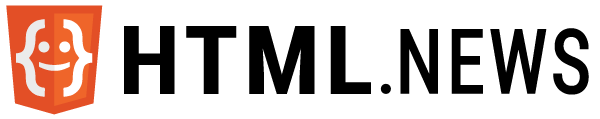As we continue our voyage through the captivating world of HTML, we approach the concept of division, organization, and hierarchy. These form the backbone of any well-structured webpage, and that’s where the <div> tag, among others, comes into play.
Structuring Web Content with the <div> Tag
The <div> tag, short for “division”, is a container that divides your webpage into sections. It doesn’t inherently have a visual representation but acts as a vessel to hold and group other elements.
Example:
<div>
<h1>Welcome to My Webpage</h1>
<p>This is a section contained within a div.</p>
</div>Why are Divs So Essential?
- Flexibility and Styling: With CSS, divs can be styled, positioned, and animated, offering endless design possibilities.
- Organization: Divs allow for a cleaner, more organized codebase, making it easier for developers to understand and maintain.
- Responsive Design: In conjunction with CSS frameworks, divs play a pivotal role in making a website look good on all devices.
Hierarchy and Other Structural Elements
Beyond divs, HTML offers a range of tags designed to provide semantic meaning and structure:
<header>: Represents a container for introductory content or navigation links.<nav>: Represents a section with navigation links.<main>: Contains the main content unique to the document and should appear once.<article>: Represents content that can stand alone, like a blog post.<section>: A standalone section that, when combined, makes sense as a whole.<aside>: Used for content that’s indirectly related to the main content, like a sidebar.<footer>: Contains information about the author, copyright data, etc.
Example of a Structured Page:
<div>
<header>
<h1>Welcome to My Webpage</h1>
</header>
<nav>
<a href="/">Home</a> | <a href="/contact">Contact</a>
</nav>
<main>
<article>
<h2>Today's Top Story</h2>
<p>This is the main content of the article.</p>
</article>
<aside>
<h3>Related Links</h3>
<p>Check out these related articles!</p>
</aside>
</main>
<footer>
<p>Copyright 2023 by HTML News.</p>
</footer>
</div>The SEO Advantage of Structural Elements
Using structural elements such as <header>, <nav>, <main>, <article>, <section>, <aside>, and <footer> isn’t just about making your codebase organized and semantically clear. These elements also play a crucial role in SEO. Here’s why:
- Better Content Understanding: Search engines like Google have algorithms that read and understand web content. When your site uses structural elements, it provides a clearer context to search engines, allowing them to better understand the content’s purpose and organization.
- Enhanced Accessibility: Accessibility is a ranking factor. Websites that are more accessible tend to rank higher. Structural elements inherently support screen readers and other assistive technologies, making your site more accessible to users with disabilities.
- Improved Page Crawling: Web crawlers navigate through sites to index content. A well-structured webpage using semantic elements can be crawled more efficiently, ensuring all content is indexed properly.
- Rich Snippets & Featured Content: Google and other search engines often display rich snippets—small previews of a site’s content—in search results. By using elements like
<article>or<section>, you increase the chances of your content being featured in these snippets. - Support for Mobile SEO: With the rise of mobile browsing, search engines prioritize mobile-friendly websites. Structural elements play a part in responsive web design, ensuring content looks good on all devices, which can lead to better mobile rankings.
- Reduced Bounce Rates: A well-structured site often leads to a better user experience. When visitors find what they’re looking for quickly and easily, they’re less likely to leave, reducing bounce rates—a factor that can influence SEO.
In essence, while these structural tags might seem simple, they carry significant weight in the eyes of search engines. By incorporating them into your website design, you’re not only enhancing the user experience but also optimizing your site for better search engine visibility.
As we dive deeper into the ocean of HTML, we find elements like the humble <div> and other structural tags that act as the scaffolding of our webpages. They not only provide structure but give semantic meaning, making our sites both beautiful and accessible. So, the next time you encounter a div, recognize it as the unsung hero holding the digital world together.