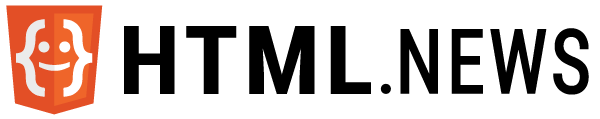As we delve into the foundational elements of HTML, remember that even if we touch upon tags you’re unfamiliar with, there’s always an opportunity to learn. Let’s journey together!
Understanding the Structure of an HTML Document
Every HTML document commences with a declaration known as <!DOCTYPE html>. This tells the browser that the content following is an HTML5 document.
The essence of the HTML document is framed between <html> (which signifies the beginning) and </html> (indicating the end). The content that users see on a webpage resides between the <body> and </body> tags.
Example:
<!DOCTYPE html>
<html>
<body>
<h1>Welcome to My Webpage</h1>
<p>Let's dive into some HTML basics.</p>
</body>
</html>Decoding the <!DOCTYPE> Declaration
The <!DOCTYPE> tag is pivotal as it specifies the document type, aiding browsers in rendering web pages accurately. Positioned at the top, it’s the precursor to any HTML tags on a page. In the realm of HTML5, the declaration simply reads: <!DOCTYPE html>.
Emphasizing with HTML Headings
Headings in HTML range from <h1> (most significant) to <h6> (least significant). They provide structure and hierarchy to content.
Examples:
<h1>Main Title of the Page</h1>
<h2>Subheading</h2>
<h3>Ssubheading</h3>
<h4>Subheading</h4>
<h5>Subheading</h5>
<h6>Subheading</h6>Crafting Paragraphs in HTML
Paragraphs, the backbone of any written content on the web, are crafted using the <p> tag.
Example:
<p>Web development is intriguing.</p>
<p>HTML forms the foundation.</p>Navigating with HTML Links
The <a> tag is your gateway to creating hyperlinks in HTML. The destination URL is set using the href attribute.
Example:
<a href="https://www.html.news">Visit HTML News!</a>Embedding Images in HTML
Pictures breathe life into a webpage. Use the <img> tag to embed images. Essential attributes include the source (src), alternative text (alt), and dimensions (width and height).
Example:
<img src="example.jpg" alt="A descriptive text" width="114" height="156">Curiosity: Peeking Behind Web Pages
Ever been intrigued by the architecture of a web page? Most browsers offer easy methods to glimpse the underlying HTML:
- View the HTML Source Code: Right-click on the web page, and select “View Page Source” or a similar option. This reveals the HTML that constructs the page.
- Inspect HTML Elements: Right-click on a specific element or any blank area, and select “Inspect” or “Inspect Element”. This tool is not just a window to the HTML but also the CSS. Moreover, it allows on-the-fly edits, perfect for experimentation.
Dive in, explore, and remember: every web developer started with their first <h1> tag. Embrace the learning journey!