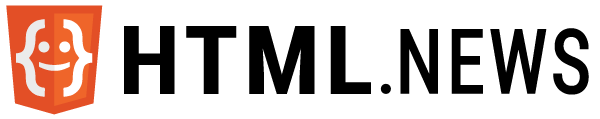In our digital exploration of the world of HTML, we’ve journeyed through the basic structural elements, understanding the significance of tags like <div>, <header>, and <footer>. Now, it’s time to delve a layer deeper, into the realm of attributes. These are the unsung heroes that add depth, detail, and functionality to our HTML elements.
What Are Attributes?
Attributes provide additional information about an HTML element, defining properties like color, size, type, and more. Think of them as the adjectives of the HTML language – while elements tell us what something is (a link, an image, a paragraph), attributes tell us the specifics (which link, what image size, which font style).
For instance, while the <img> tag tells the browser that there’s an image to be displayed, it’s the attributes that specify which image and how it should appear.
Diving Into Some Common Attributes
src(Source): Specifies the path to the image, video, or audio file.- Example:
<img src="image.jpg">tells the browser to fetch the image named “image.jpg” and display it.
- Example:
alt(Alternative Text): Provides a text description of images, videos, or audio clips. It’s crucial for accessibility and if the media file doesn’t load.- Example:
<img src="image.jpg" alt="Sunset over a beach">gives context to the image, especially for screen readers.
- Example:
href(Hypertext Reference): Defines the URL for links.- Example:
<a href="https://www.html.news">Visit HTML News!</a>directs users to the HTML News website when clicked.
- Example:
classandid: Used for styling and scripting. While “class” can be used for multiple elements, “id” is unique to a single element.- Example:
<p class="highlight">This is a highlighted paragraph.</p>
- Example:
widthandheight: Determine the dimensions of elements like images.- Example:
<img src="image.jpg" width="500" height="600">
- Example:
The Impact of Attributes on User Experience and SEO
Attributes are more than just supplementary details. They profoundly influence user experience and search engine optimization (SEO):
- Image Loading: The
altattribute not only aids visually impaired users but also provides context when an image fails to load. This can enhance user experience and boost SEO rankings. - Responsive Design: Attributes like
widthandheightcan ensure that media elements are displayed correctly across devices, vital for mobile optimization. - Styling and Customization: The
classandidattributes allow designers to apply specific styles, creating visually appealing and consistent websites. - Efficient Navigation: The
hrefattribute in links ensures smooth navigation, enhancing user experience and reducing bounce rates.
Conclusion
As we’ve seen, while elements give structure to a webpage, it’s the attributes that fill in the details, making each element unique and functional. Understanding the intricacies of attributes is pivotal for anyone keen on mastering HTML. They’re the fine brush strokes in the art of web design, adding depth, color, and clarity to the canvas. As we continue our HTML journey, always remember the significance of attributes in shaping the web’s landscape.