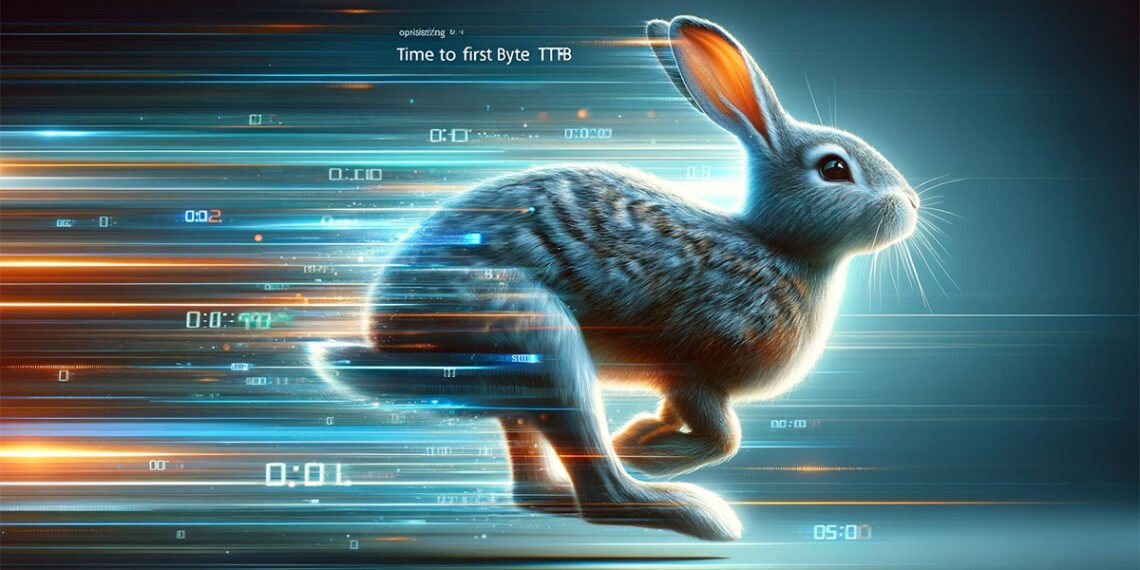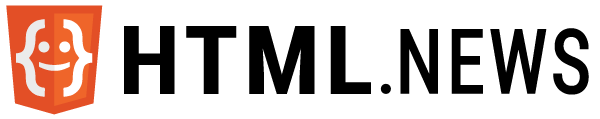In the digital age, speed is of the essence. As users become increasingly impatient, every millisecond matters when it comes to website loading times. One crucial metric that website owners should be attuned to is the Time to First Byte (TTFB). Let’s dive into what TTFB is, why it’s important, and how to optimize it for a faster web experience.
Understanding Time to First Byte (TTFB):
TTFB measures the duration from a user or client making an HTTP request to the moment the browser receives the first byte of data from the server. It’s an indicator of the server’s response time, encompassing the process of the server receiving the request, processing it, and starting to send back the data.
Why TTFB Matters:
- User Experience: A slow TTFB can lead to users perceiving the website as sluggish, potentially causing them to abandon the site.
- SEO Impact: Search engines consider site speed, including TTFB, when ranking websites. A faster TTFB could lead to better search rankings.
- Efficiency: A quick TTFB means your server is efficiently handling requests, which can be especially important during traffic spikes.
How to Measure TTFB:
Understanding TTFB is one thing, but accurately measuring it is essential for effective optimization. Here’s how you can gauge your site’s TTFB:
- Browser Developer Tools: Most modern browsers come with built-in developer tools that provide insights into website performance. For instance, in Google Chrome, you can use the ‘Network’ tab of the Developer Tools to see TTFB for your site.
- Online Tools: There are various online tools available that can help measure TTFB. Tools like WebPageTest, GTmetrix, and Pingdom offer detailed breakdowns of website load times, including TTFB.
- Server Logs: If you have access to server logs and a good understanding of them, they can provide raw data about server response times. This approach might be more technical but can offer detailed insights.
- Content Delivery Network (CDN) Analytics: If you’re using a CDN, many providers offer analytics that include TTFB measurements. These can give you an idea of TTFB from different geographic locations.
By regularly monitoring TTFB, you can catch and address any server performance issues promptly, ensuring a consistent user experience.
How Long Should TTFB Take?
Knowing how to measure TTFB is essential, but understanding the benchmarks for what’s considered good, average, or poor is equally crucial. Here’s a general guideline:
- Best (Optimal): < 200 milliseconds (ms)
This is often considered an optimal TTFB. Achieving this indicates that your server is responding quickly, and your site is well-optimized. - Average: 200 ms – 500 ms
While not ideal, this range is acceptable for many websites. However, if you’re in this bracket, there’s room for improvement, especially if your site is content-heavy or e-commerce driven. - Worst (Needs Attention): > 500 ms
TTFB in this range suggests there’s a significant delay in server response. This could be due to various reasons such as server overload, inefficient code, or poor hosting. Immediate investigation and optimization are recommended.
Understanding where your site’s TTFB stands in relation to these benchmarks can help you prioritize optimizations and set performance goals.
Ways to Optimize TTFB:
- Upgrade Your Hosting: Shared hosting can lead to slower server response times. Consider switching to a dedicated server or a cloud-based solution.
- Use a Content Delivery Network (CDN): CDNs can cache your website content on multiple servers around the world, ensuring users get data from the closest server, reducing TTFB.
- Optimize Application Logic: Reduce complex queries and optimize your backend code. Profiling tools can help identify bottlenecks in your application’s logic.
- Optimize Database Performance: Regularly clean and optimize your database. Use indexing wisely to speed up retrieval times.
- Keep Software Updated: Ensure your web server software and any scripting languages are up-to-date. Newer versions often offer performance improvements.
- Enable Compression: Use tools like Gzip to compress the data before sending it, reducing the amount of data that needs to be sent and, thus, TTFB.
- Avoid 301 Redirects: While sometimes necessary, try to minimize the use of redirects, as they can add to the TTFB.
- Implement Server Caching: Storing full-page static copies on your server can drastically reduce TTFB for subsequent visitors.
Conclusion:
Optimizing TTFB is an essential step in improving overall website performance and user experience. By understanding the factors that contribute to TTFB and implementing the strategies mentioned above, website owners can offer users a swift, seamless browsing experience, leading to better engagement, conversions, and search rankings. In the race against time, every byte counts!